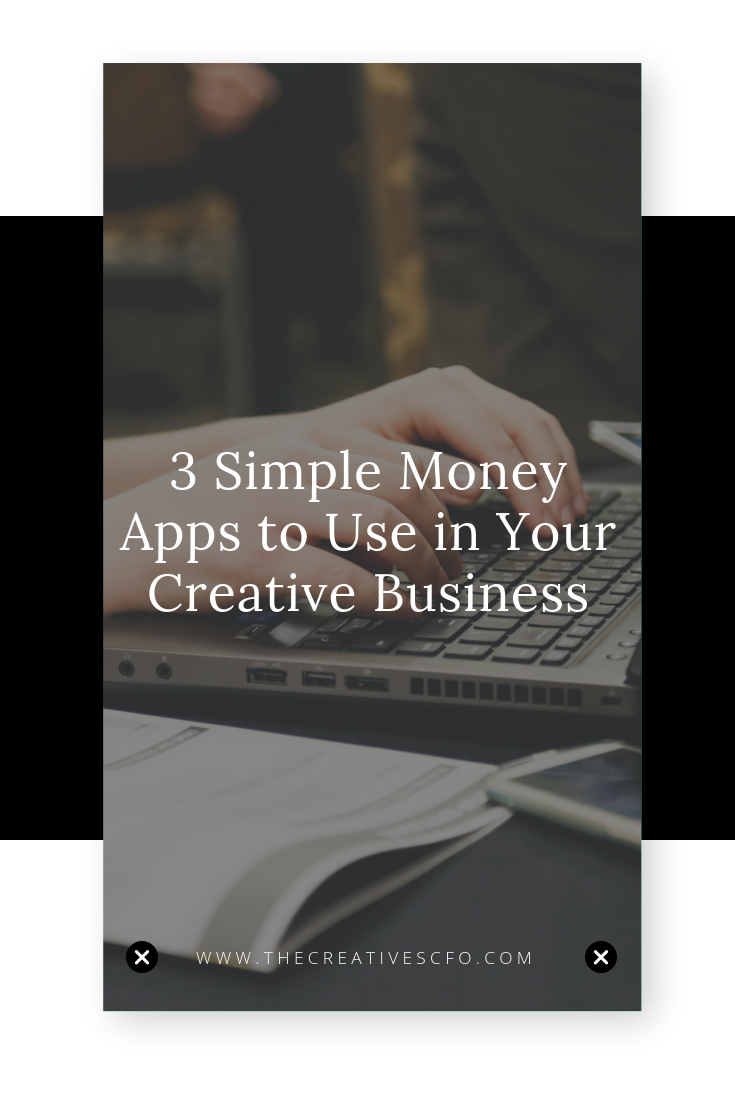Once you’re business starts making a profit, you’ll have to pay yourself. As an entrepreneur, figuring out exactly how to pay yourself can feel like a huge barrier between you and your money. So, today I am sharing my favorite resources to help you pay yourself and keep track of it! I use these accounting apps in my own business and in my clients’ to get us paid and have accurate records of it for tax time.
Ready? Let’s go!
The accounting apps I recommend most for creatives:
When it comes to choosing an accounting software for my clients, I look for three major things:
1. Ease of use
2. Mobile accessibility
3. Reporting
I look for simple, intuitive software that is easy for clients to navigate, that is accessible from a mobile device, and that provides the reports I need to help my clients make sound business decisions.
These three accounting software applications meet those criteria and deliver so much more:
>
“Not all accounting software is created equal.”
Wave
Wave was the accounting software I used in my very first business as a wedding invitation designer. It’s FREE!, easy to use and navigate, and ideal for cash-basis business owners who simply need a way to track their income and expenses for tax purposes. You can use Wave to send invoices, run reports, and so much more. I recommend it primarily to service-based businesses who are getting their feet wet with accounting software and for businesses who need a simpler alternative to Quickbooks. Wave makes it super easy to run a Profit & Loss statement each month to calculate your pay according to the 50/30/20 method and make a simple transfer from your business bank account to your personal.
Need a refresher on the 50/30/20 method? Click here!
Quickbooks
Quickbooks is the accounting software that I use in my business now and with several of my clients. Quickbooks is robust with its functionality. Not only are there invoicing, monthly reporting, and expense tracking, but you add in inventory and payroll capabilities, too. When you’re a business with multiple segments (say, a business coach who also sells digital products), it becomes important to track the income and expenses of each segment. Quickbooks is ideal for this with its class tracking ability. So, ditch having two separate accounts and keep everything simplified in a single location.
With so many functions, Quickbooks can feel a bit overwhelming without a bit of education or help navigating the software. For that reason I recommend it primarily to business owners beyond their first year of business and who have prior experience with an accounting software or for those business owners who are looking to hire an accountant like me to help.
Xero
Xero is another accounting software for businesses looking to incorporate payroll into their accounting. The system is intuitive, but it can seem a bit foreign if you’re new to accounting software. Xero offers invoicing, inventory tracking, reporting, payroll and more. I recommend it primarily for businesses who are product-based, collect sales tax, and need integrations with platforms such as Shopify, TradeGecko, Cin7, or similar. It’s also great for businesses transitioning to a Corporation status and need to monitor payroll more thoroughly.
What accounting software are you currently using in your business? I’d love to hear how it’s been working out for you!